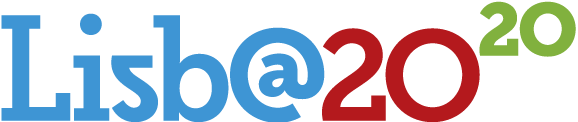<!-- Google Tag Manager (noscript) -->
<noscript><iframe src="https://www.googletagmanager.com/ns.html?id=GTM-N69PD2M"
height="0" width="0" style="display:none;visibility:hidden"></iframe></noscript>
<!-- End Google Tag Manager (noscript) -->
Detect malicious applications in times of crisis
Can you detect malicious applications in times of crisis?
See the 6 Tips to Avoid Being Targeted for Fraud
 Go4Mobility has prepared a list of advice to help users for this threat, since in a context of crisis, such as the one currently experienced with COVID-19, cyber-attacks campaigns proliferate.
Go4Mobility has prepared a list of advice to help users for this threat, since in a context of crisis, such as the one currently experienced with COVID-19, cyber-attacks campaigns proliferate.
As a result, to avoid fraudulent situations, we have provided some advice and tips that can help you avoid fraudulent situations:
 First of all, check the number of times the App has been downloaded
First of all, check the number of times the App has been downloaded
An App that has been recently released by a “small” programmer should not normally have a large number of downloads. If this is the case, this is a behavior that may indicate fake downloads. The higher the number of downloads, there is consequently an increase in their reliability as well.
 Confirm users’ scores and comments
Confirm users’ scores and comments
Comments and reviews from users are very important. Be aware of the number of ratings assigned to App. The higher the number, the safer the application will be. Be careful with applications with low ratings, and if the download rate for rating doesn’t make sense, maybe its better if you think twice before downloading the application.
Consequently, view and filter the comments. Fraudulent Apps may have fake comments, usually repeated, and only one word or line to assign the highest rating.
 Read the App description and presentation
Read the App description and presentation
Inside the page of each App, we can know more. We can read or watch summary videos or its presentation. Therefore, value well written texts, without grammatical errors and with complete descriptions.
 Search about the App programmer
Search about the App programmer
Also, research on the application programmer can reveal a lot about the content of the App. As a result, search Google, check if there is an official site, and if it has SSL security certification, which demonstrates that Google trusts the site.
 Read the Application Privacy Policy
Read the Application Privacy Policy
Because of the App gathers personal or confidential data of the user, it must mention this fact in the privacy policy, usually available for consultation at the bottom of all application listings. Therefore, Apps that request dangerous permissions and do not have privacy policy, almost the times are a big red flag.
 Finally, always install Apps through official manufacturers
Finally, always install Apps through official manufacturers
So, do not access links that are available online to download applications. When browsing outside the Play Store (Google) or App Store (Apple) you may download suspicious software. In addition, official stores evaluate all applications before making them available because they verify their authenticity.
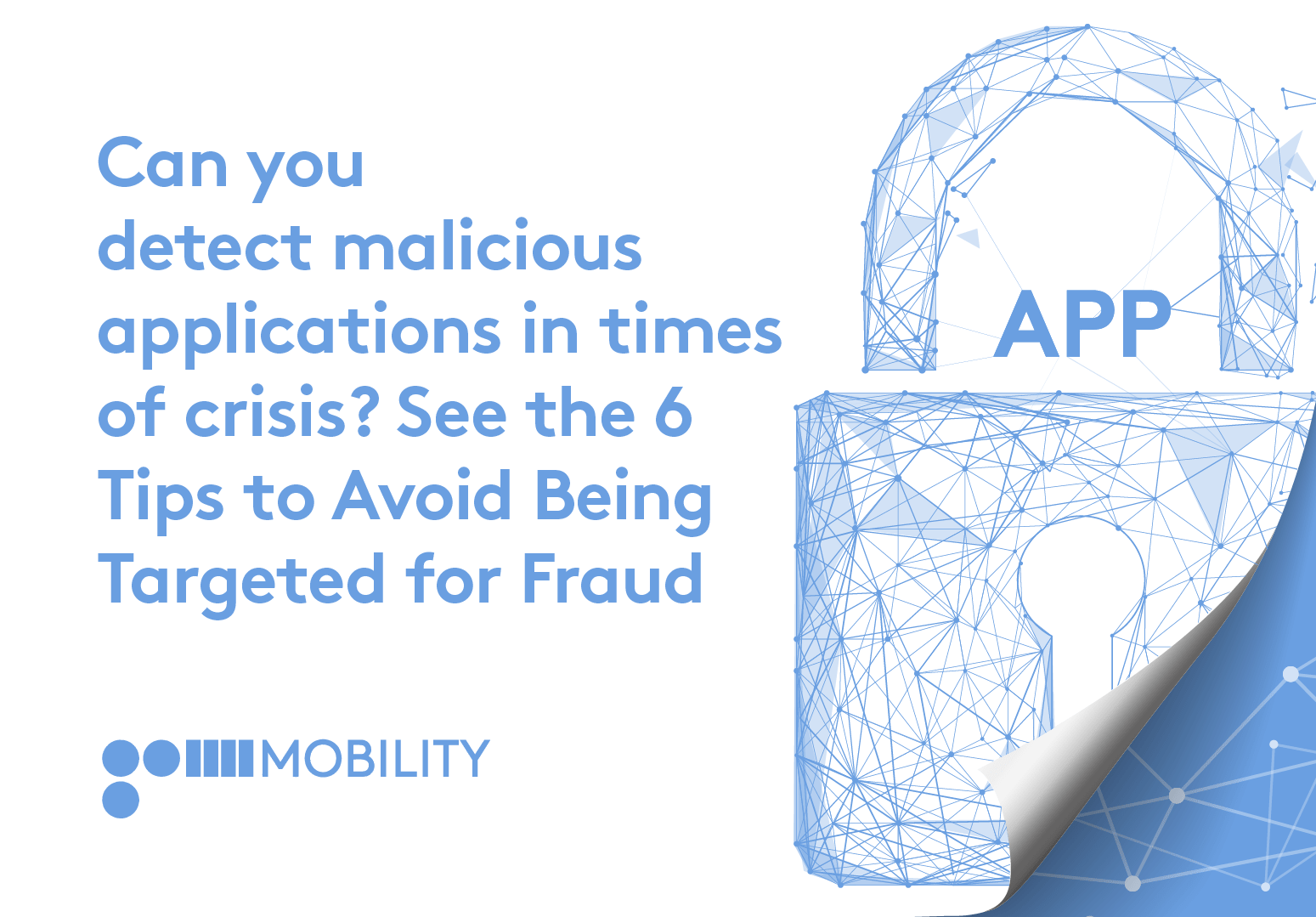
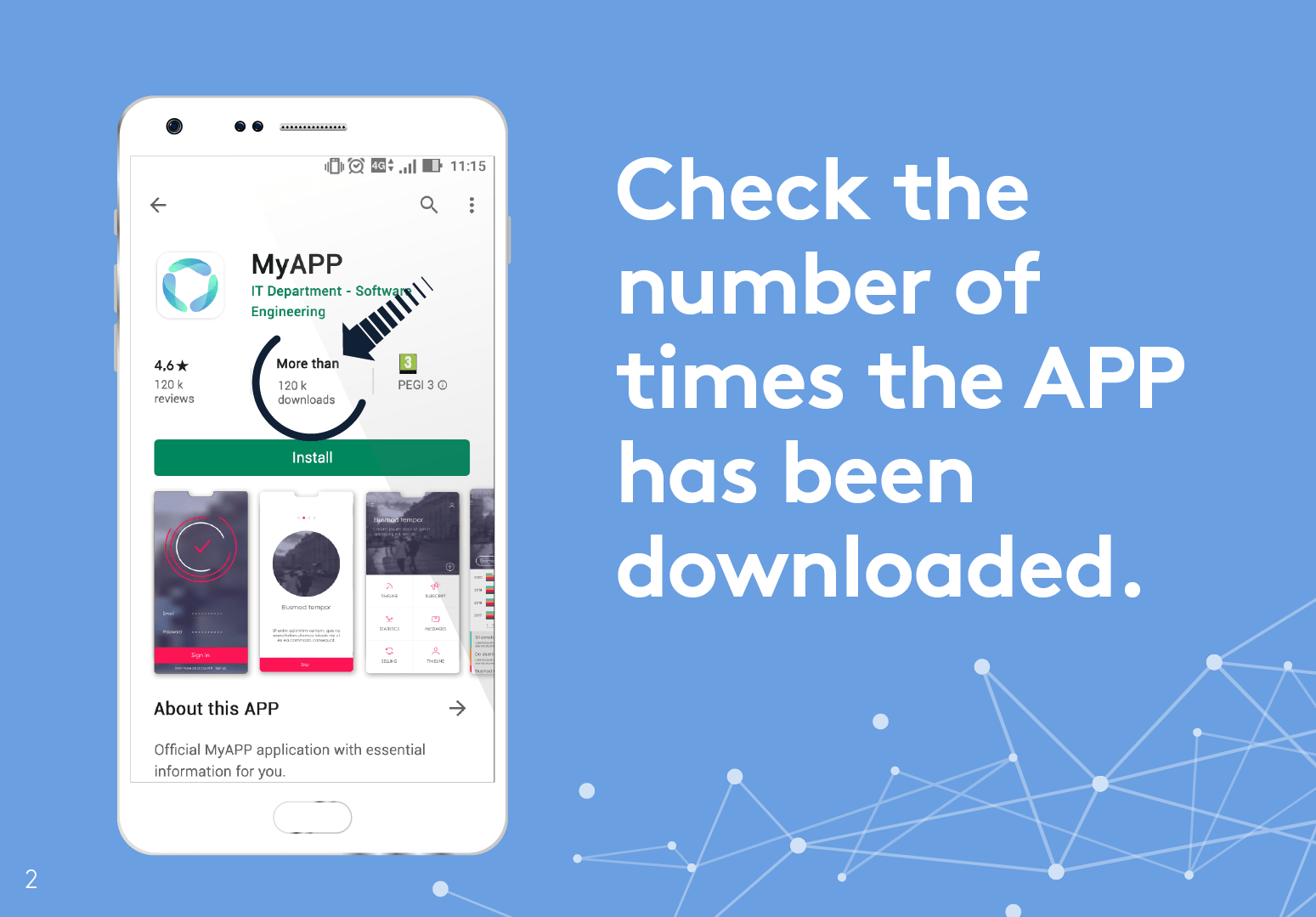
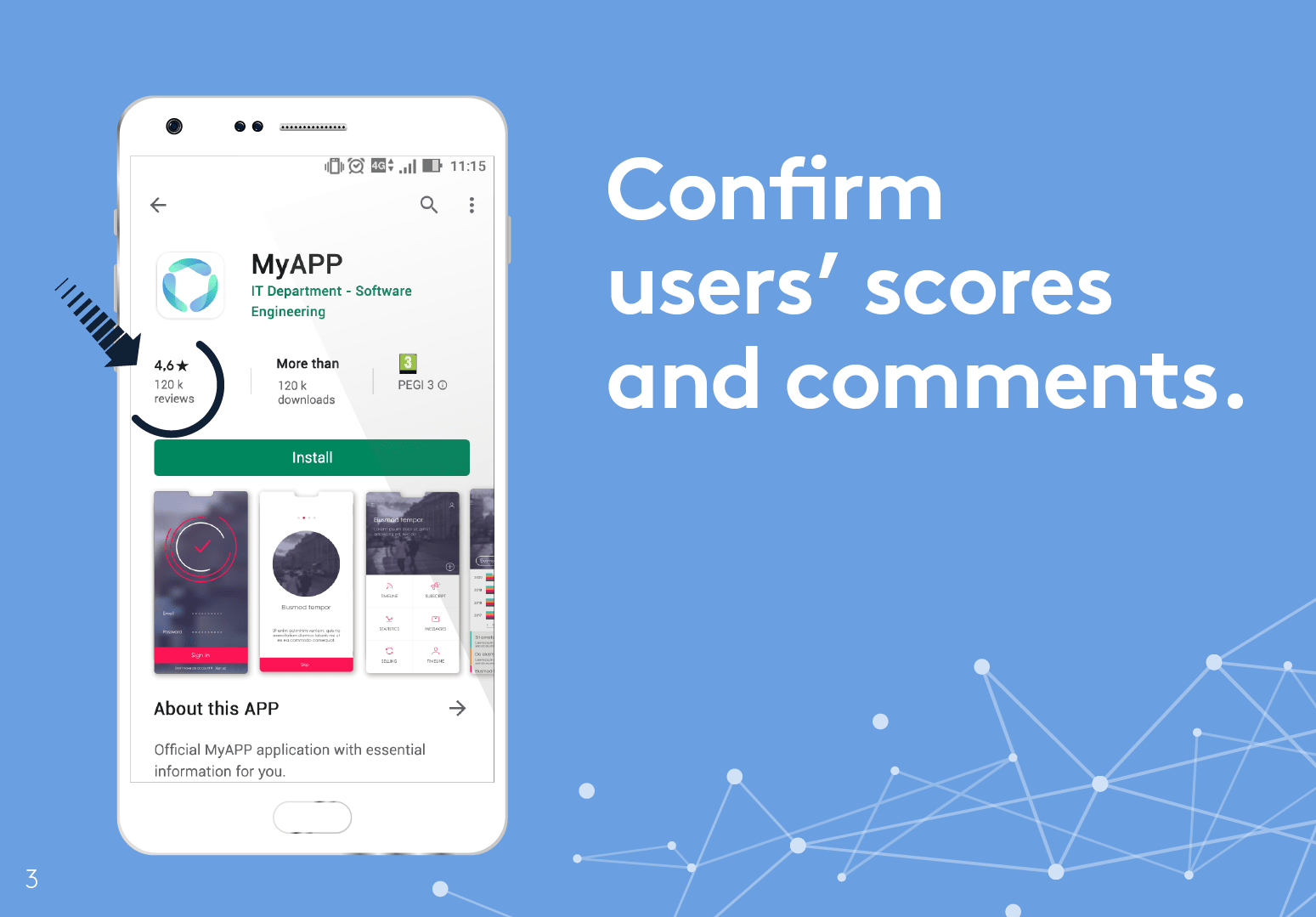
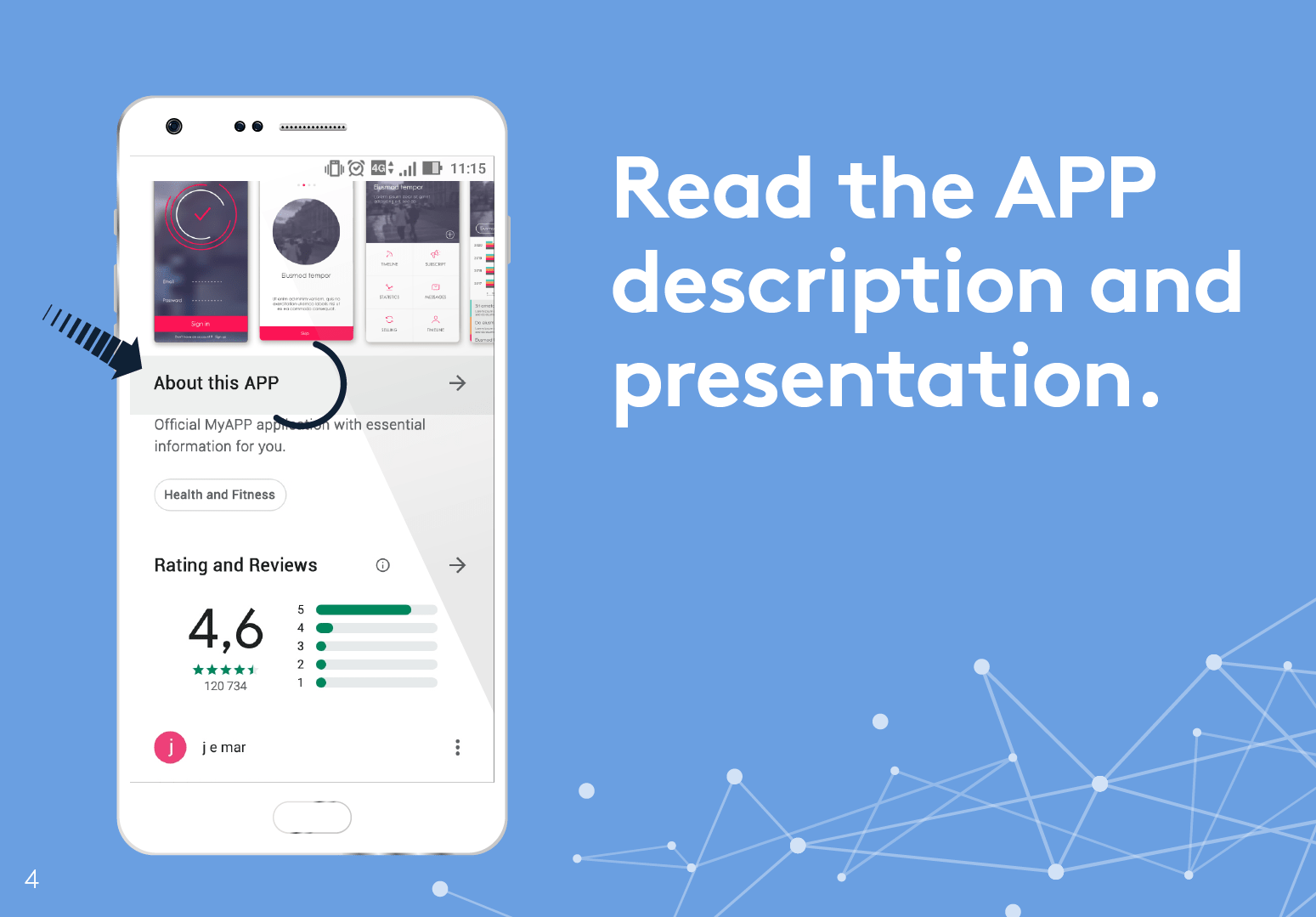
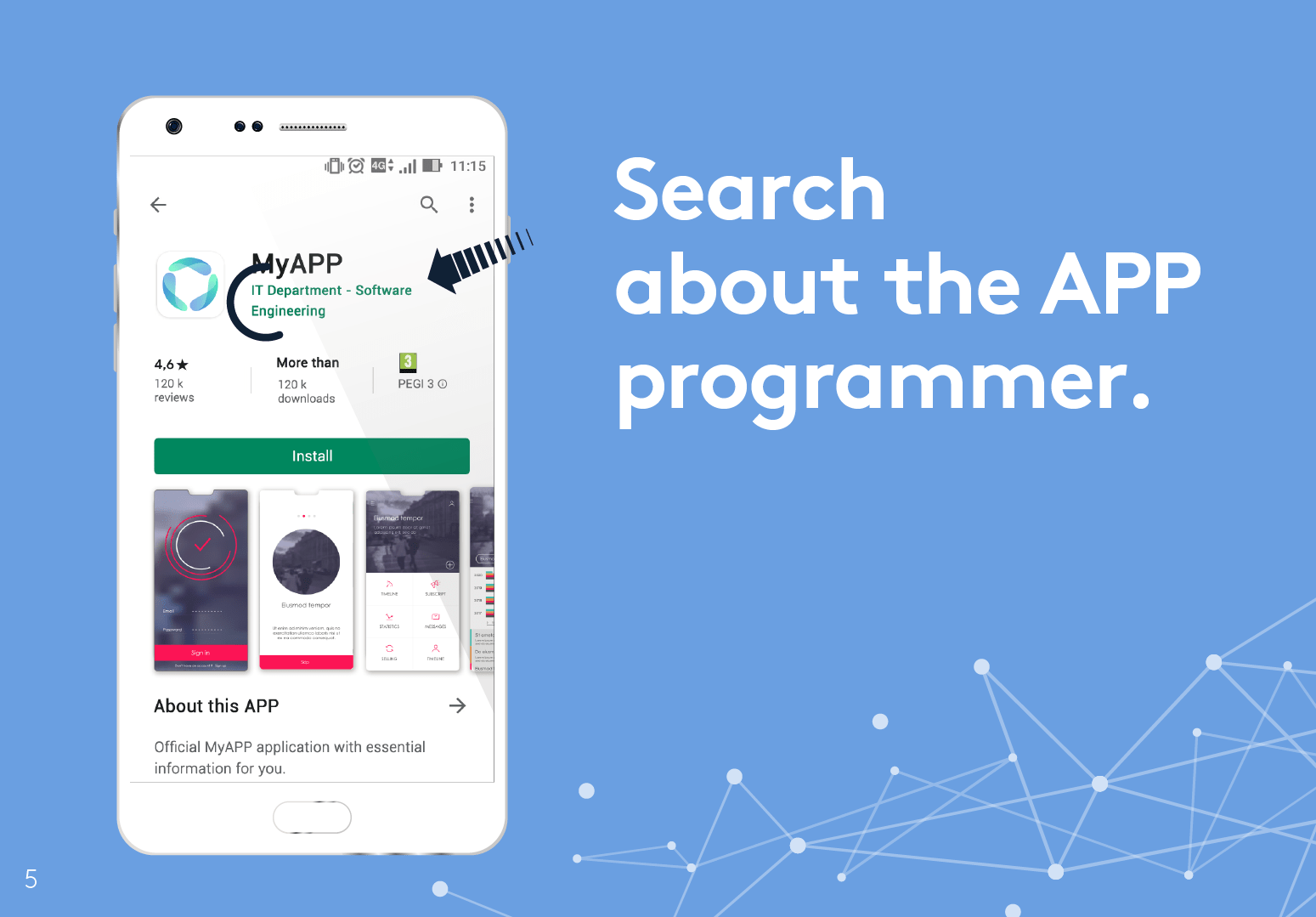
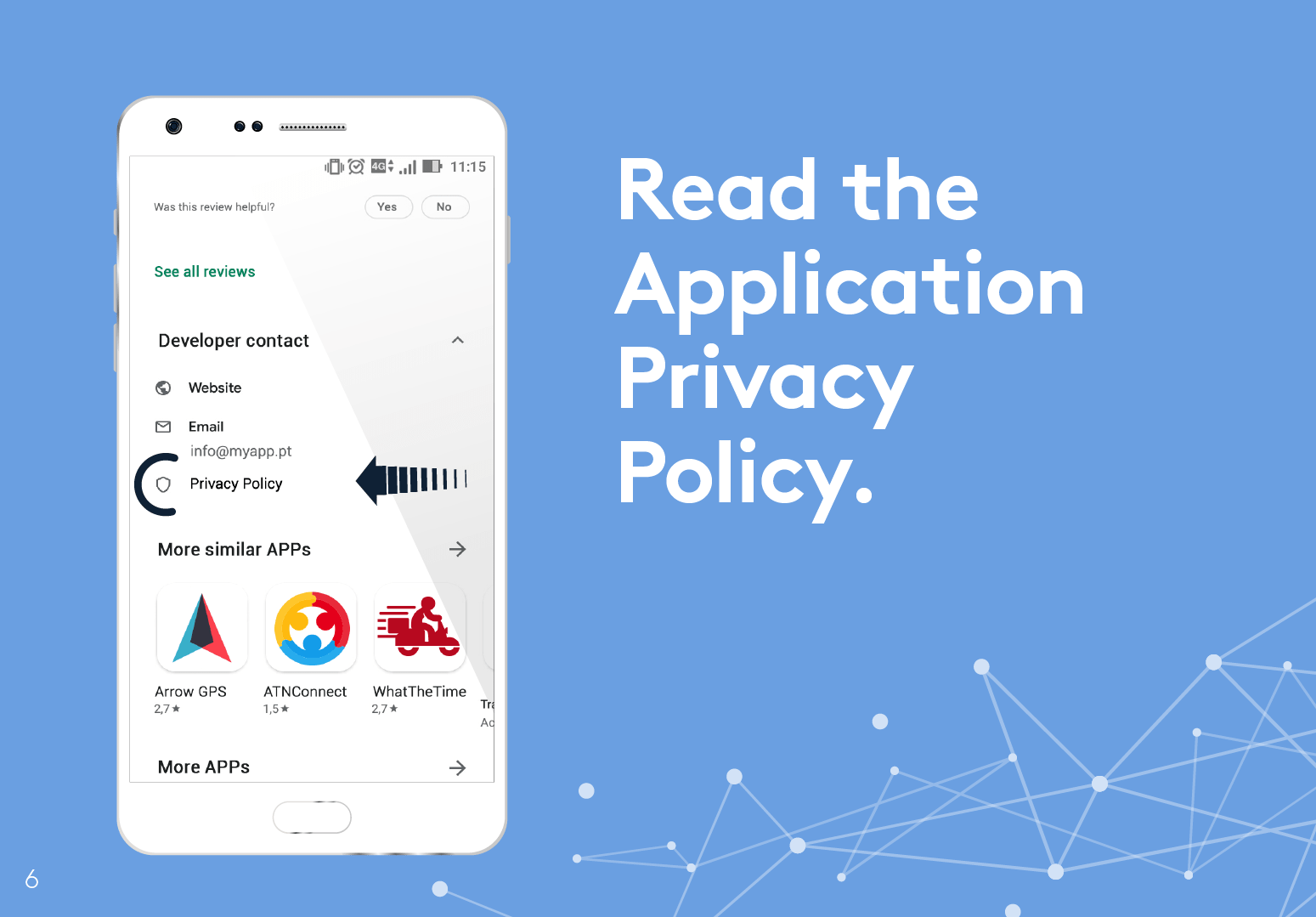
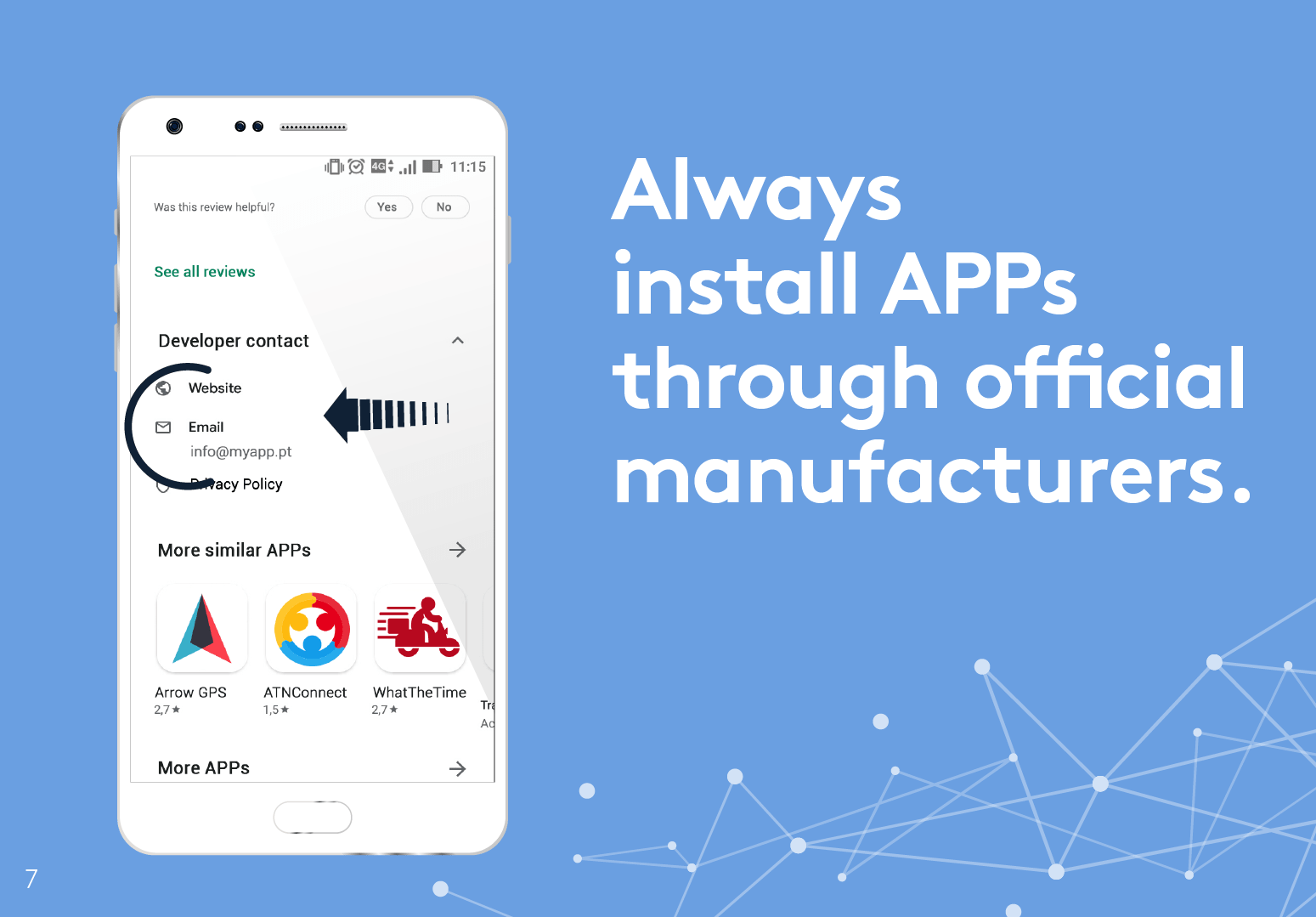
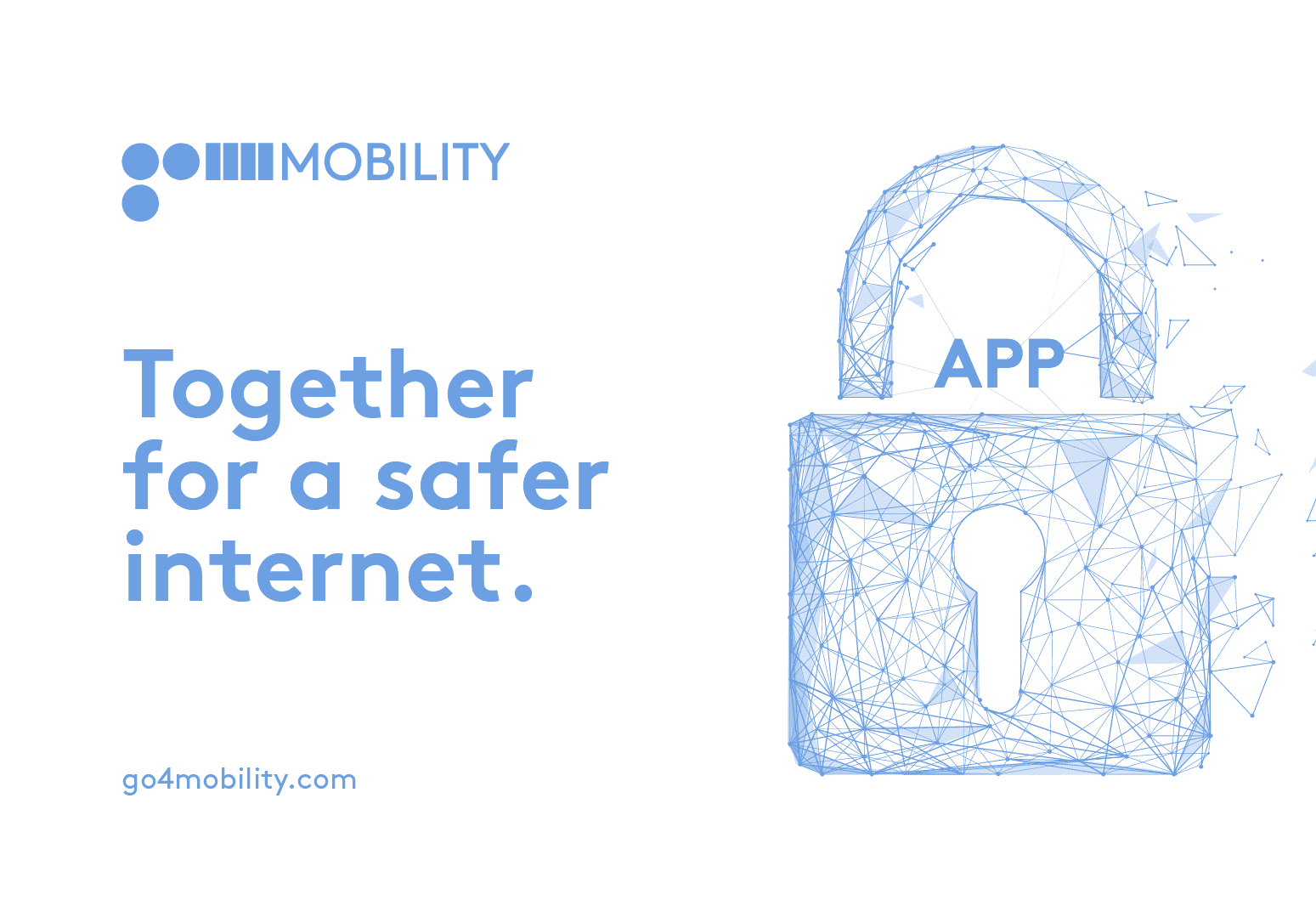
Recent articles that may interest you:
- A2P SMS – The Three Key Drivers
- Benefits of Premium SMS
- Messaging: the importance of quality in the routes used
Book a meeting with our experts
Book now an appointment with our experts: marketing@go4mobility.com
Recent articles
Categories
- Articles (42)
- Blog (14)
- Case studies (2)
- Culture (2)
- Events (11)
- Press Releases (1)
- Prizes (6)
- Trends (2)
Search
Previous Post
New Routes to Singapore and Philippines
Next Post
Go4Mobility has arrived to Emirates!
Subscribe to follow Go4Mobility news and industry trends.
See our Privacy Policy and Terms and Conditions.