<!-- Google Tag Manager (noscript) -->
<noscript><iframe src="https://www.googletagmanager.com/ns.html?id=GTM-N69PD2M"
height="0" width="0" style="display:none;visibility:hidden"></iframe></noscript>
<!-- End Google Tag Manager (noscript) -->
Use technology to increase productivity in teleworking
Use technology to increase productivity in teleworking
With the COVID-19 pandemic, which requires face-to-face social isolation, there has been a growing increase in the number of companies adopting the home office worldwide. Companies from different areas had to adapt to the changing work model. To ensure the productivity of the teams in remote work quickly and safely, we mentioned some tips and digital tools that we are using and that we now share with you.
1. Create daily and weekly task lists
A list of daily, weekly or upcoming professional projects helps you stay more organized, motivated and productive while working at home. Asana or Trello tools are two good examples of tools that help in the creation of tasks allowing the sharing and organization of them with the teams.
Tasks allow you to include photos (with ideas, for example), lists, delivery dates, and questionnaires about decisions that need to be made.
2. Work with Office 365 applications
The Office 365, tools are the ones we use internally. They can work on files in Excel, Word, Powerpoint, among others, anywhere in the world and on any device with automatic updates. This facilitates not only the creation and editing of files, but also the sharing of information in real time with the teams.
Besides Office 365, we suggest Google Suite, which gathers many tools that also work in an integrated way from your computer, mobile or tablet, such as Gail, Google Docs, Google Sheets, Google Forms, among others.
3. Share and Send Files by OneDrive
OneDrive is Microsoft’s storage service for hosting files in the “cloud”. OneDrive offers users a simple way to store, sync and share several types of files, with other people and devices on the internet. Best of all, besides keeping the files on OneDrive, you can also share them with your teammates and have them edit the same files in real time (if you have given them permissions to do so).
Google Drive, Slack and Dropbox. are other options of storage service well known among companies.
4. Communicate through Microsoft Teams
Teams is a chat that integrates people, content and tools that teams need to be more productive. It also allows you to create groups, create and share documents and hold video conferences.
- Unlimited search and chat
- Video calls
- Storage of personal and team files
- Real-time collaboration with the Office
- Support for mobile devices
There are also other well-known media, such as Skype, WhatsApp or shared agendas, in order to continue ongoing projects and keep in touch quickly and closely.
5. Zoom to videoconferences
Zoom makes it easy to coordinate video calls, or voice only, for calls up to 100 people. The free version allows calls of up to 40 minutes. Another advantage is that it makes it easy for the meeting organizer to turn on and off microphones and cameras of different team members. At the same time, it also allows you to use the chat tool, and share reactions, comments and customize the background while the information is being displayed.
Besides Zoom, there’s also Skype, Google Meet and Zoho Meeting.
6. Keep focus and productivity with Befocused
For good time and productivity management, use applications that perform this function, with schedules scheduled for breaks throughout the day. Through the Befocused app, create tasks, can configure breaks and monitor their progress throughout the day, week or custom period.
7. Develop and share ideas through Mindmeister
MindMeister allows several people to share suggestions about a theme or project through messages in a “balloon” format. It aims to visualize the ideas of different team members and understand how they can connect. The program besides being fully available in the cloud (no download required), it also has an integrated messaging service and the option to recover changes and modifications that were made.
8. Use LinkedIn to maintain networking
One of the most used social networks for business relations is LinkedIn and it is something we use daily. The exchange of contacts between professionals from different sectors, during a teleworking season, can help to find and talk to the right person, at the right time.

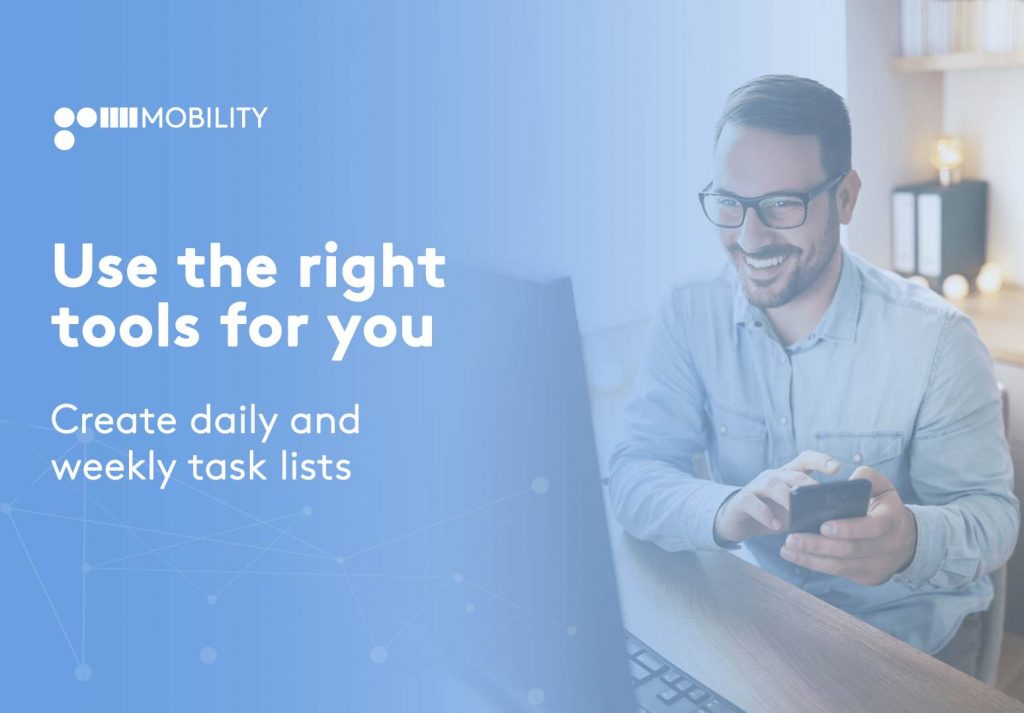
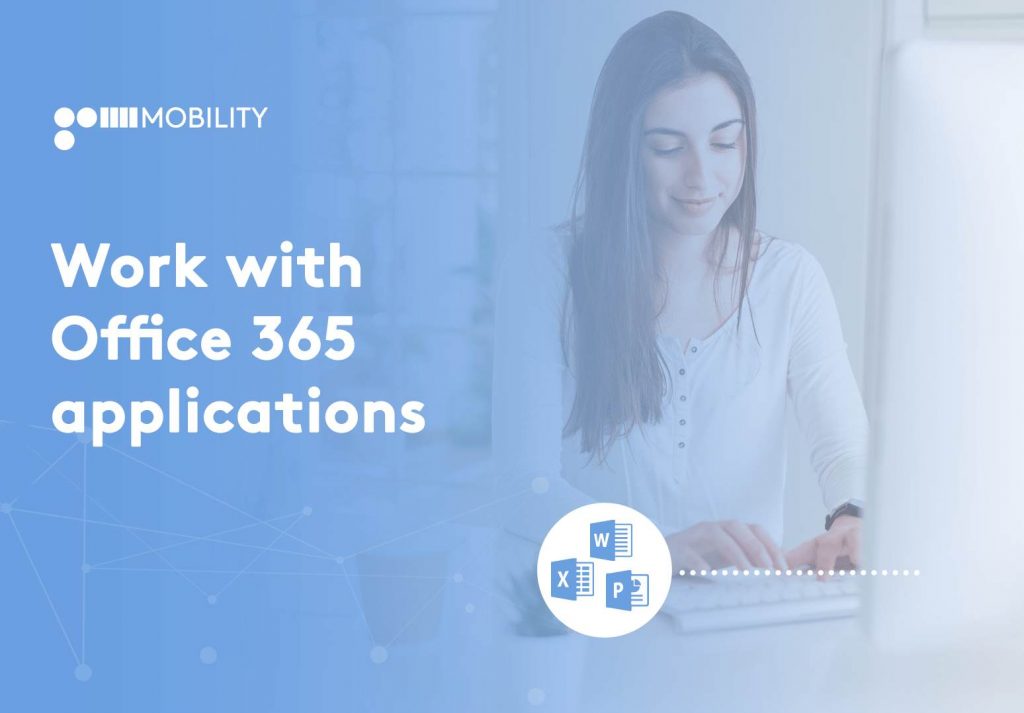




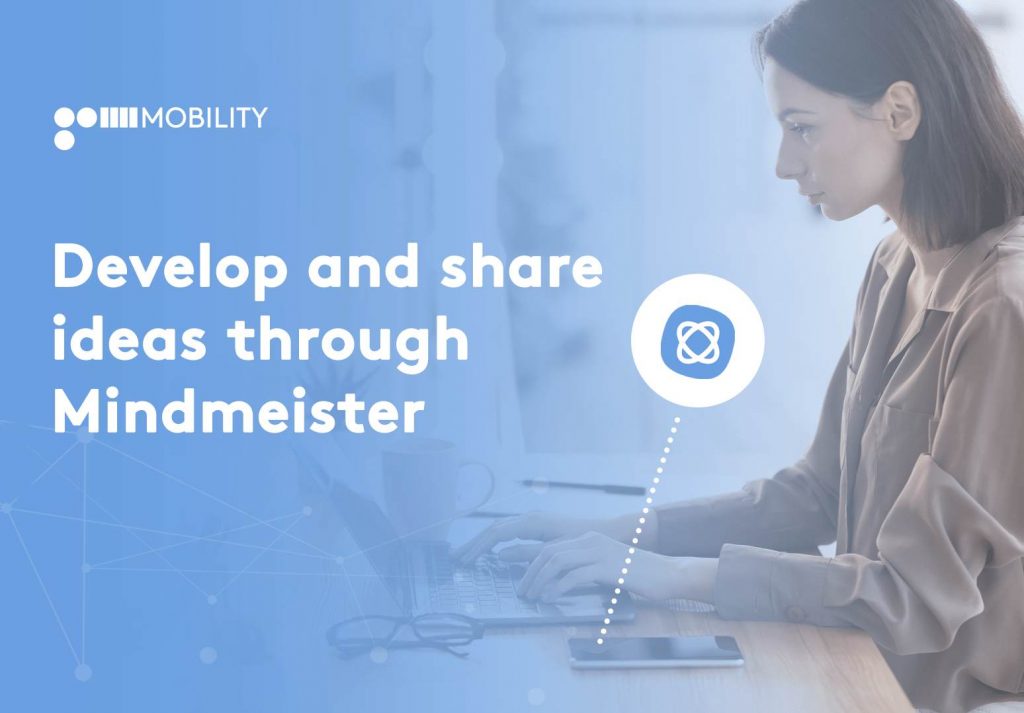

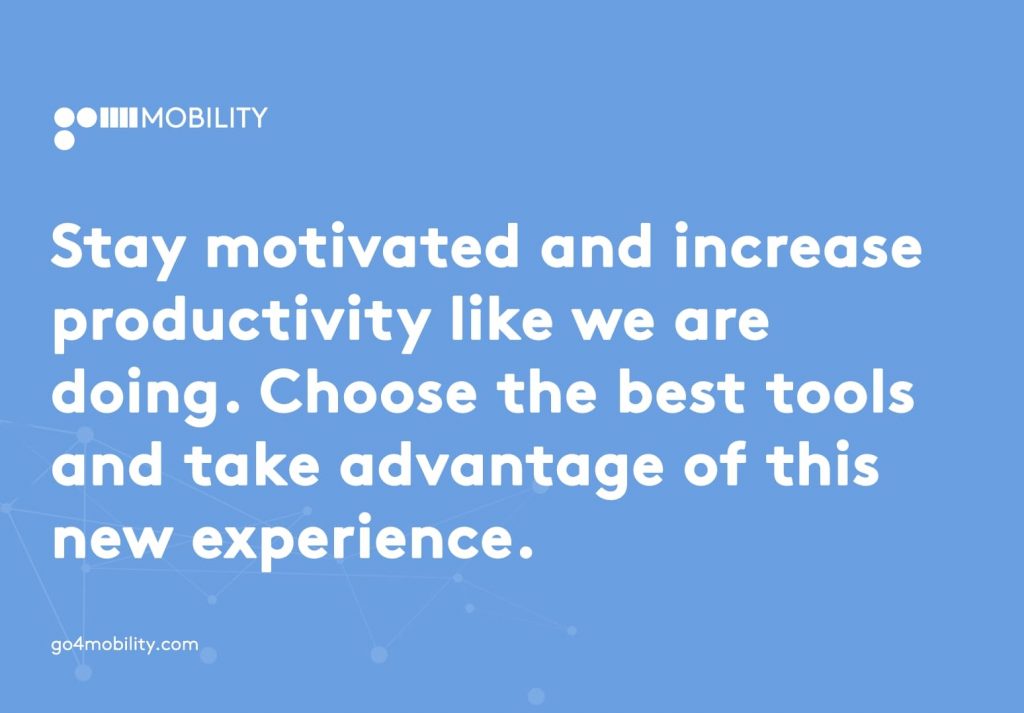
Recent articles that may interest you:
- Detect malicious applications in times of crisis
- Should I use OTP on my website or app?
- Messaging: the importance of quality in the routes used
Book a meeting with our experts
Book now an appointment with our experts: marketing@go4mobility.com
Recent articles
- Innovation, Trust, and the Future: An Interview with João Carlos, Business Unit Director at Go4Mobility
- Navigating the evolving landscape of Wholesale Voice: Key insights and trends
- Go4Mobility as Telecom Operators’ partner in Digital Services
- Go4Mobility Signs Strategic Partnership with HORISEN at WWC
- Go4Mobility Expands to Oman!
Categories
- Articles (42)
- Blog (14)
- Case studies (2)
- Culture (2)
- Digital Services (1)
- Events (11)
- Interview (1)
- Press Releases (2)
- Prizes (6)
- Trends (2)
Search
Previous Post
Go4Mobility enhances WAP BILLING security in the purchase of Digital Goods over the Mobile Phone
Next Post
DCB – The Payments Growth: The increase in online consumption and mobile payments
1 comment
Leave a Reply Cancel reply
You must be logged in to post a comment.

Muchos Gracias for your blog. Really thank you! Great.